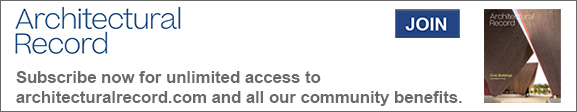The Digital Sketchbook
Sketching apps for the iPad challenge pencil and paper.

Morpholio (free, $0.99 per color palette, $2.99 for eight tool types, and $2.99 for 14 paper types) functions like a travel sketchbook, allowing users to add Post-it-style notes, photos, and images to sketchbook pages. Drawing tools are limited, and detailed sketches can be difficult to create, but drawing lines and flipping between pages is quick and responsive. The app is geared toward creating a multimedia book of ideas rather than producing individual drawings. Journal pages can only be saved as images, but Morpholio Journal is compatible with Morpholio’s suite of design and presentation apps, making it a good choice for those already using their programs. morpholioapps.com/journal

Concepts by Top Hatch (free, $7.99 with Pro Tools) strikes a balance between functionality and simplicity with a number of features well suited for architects. These include a precision mode that allows users to snap new lines to existing ones, an active dimension display (which shows the dimensional information of lines as they are being drawn), and vector line types. Lines remain crisp and clear when zooming in, allowing for very precise and detailed drawings. Sketches are saved as individual documents, which can be organized into groups or “stacks.” Drawings can be exported as vector (SVG), CAD (DXF), image (PNG, JPG), and Photoshop files and uploaded to Dropbox or Adobe Creative Cloud accounts. The app offers four gridded backgrounds, as well as custom paper sizes, drawing units, and drawing scales. Layers can be created manually or automatically for each tool type. Overall, Concepts comes closest to the feel of drafting software such as AutoCAD or Vector Works, but remains simple enough to use for sketching. concepts.tophatch.com
<
Sketchbook Pro from Autodesk (free, $3.99 with Pro Tools Package) offers an extensive set of tools, 18 layers to work with, and an ability to export sketches as images as PDF, PNG, or Photoshop files. The app, which is available for a variety of devices, is not difficult to use. However, it is designed for versatility over simplicity. Sketches can be organized into folders, and images can be imported as drawing underlays. The app is structured around three tabs: tool types (pencils, pens, brushes, and graphic effects), layers, and preferences. A more minimal interface mode exposes only the drawing surface. The Pro Tools Package includes additional options, tool types, and an ability to create custom page sizes. It provides a broad set of options and customizable tools with an intuitive interface. Sketchbook.com/mobile

Forge from stylus maker Adonit (free) is designed for people who work quickly and iteratively. Sketches are organized as projects on an endless pinup board. They can also be arranged to create smaller collections of ideas or stored in the corners of the board to clear more space. An existing drawing, layer, or image can be used as the base layer of a new drawing to create multiple versions of a single image or idea. The drawing canvas is relatively sparse, with all options contained in a single menu tab, which can be hidden to provide more drawing area. Several drawings can be exported simultaneously as PNG or PDF files and uploaded to Dropbox or Adobe Creative Cloud. There are five configurable tool types, nine color palettes of five colors each, and a maximum of five layers per drawing. Drawing effects are soft, responsive, and surprisingly realistic. buildwithforge.com

Paper from FiftyThree Inc. (free) has a straightforward and user-friendly interface great for anyone new to using an iPad as a sketchbook. With seven brushes, a cut-and-paste tool, and a customizable color palette, it offers a good balance between simplicity and capability. Flipping between pages only requires a two-finger swipe, and when synced with the FiftyThree’s digital stylus Pencil (starting at $49.95), erasing and blending strokes can be done without the menu bar. Drawings can be shared as Photoshop, Illustrator, or JPG files, and entire notebooks can be exported as PDFs. Both drawings and complete notebooks can be uploaded to Dropbox, Google Drive, A360, Adobe Creative Cloud, or FiftyThree’s collaborative Cloud platform, Mix. fiftythree.com





The advantages of using a tablet as a sketchbook are numerous, including its ability to share, post, or store digital sketches; incorporate images and photos; export to other formats or devices; and, of course, undo.
Apple’s first tablet, the Newton Message Pad, debuted in 1993. It came with a stylus. With the development of the iPhone and the capacitive touchscreen, the stylus was abandoned in favor of the finger. But the physical immediacy offered by this technology is offset by its inability to record precise and nuanced marks, making drawing on an iPad a tedious experience for many. Despite these hardware limitations, there are options for those willing to overlook the tactile disadvantages in favor of the connectivity and capability offered by sketchbook apps. From simple journals to robust tool palettes, the following five apps offer a number of capabilities and drawing experiences for those ready to make the switch from pencil and paper. All can be used with a finger or a simple stylus. Adding a Bluetooth-enabled stylus can provide additional features including palm rejection, which differentiates between marks made by the stylus and errant marks of the hand.